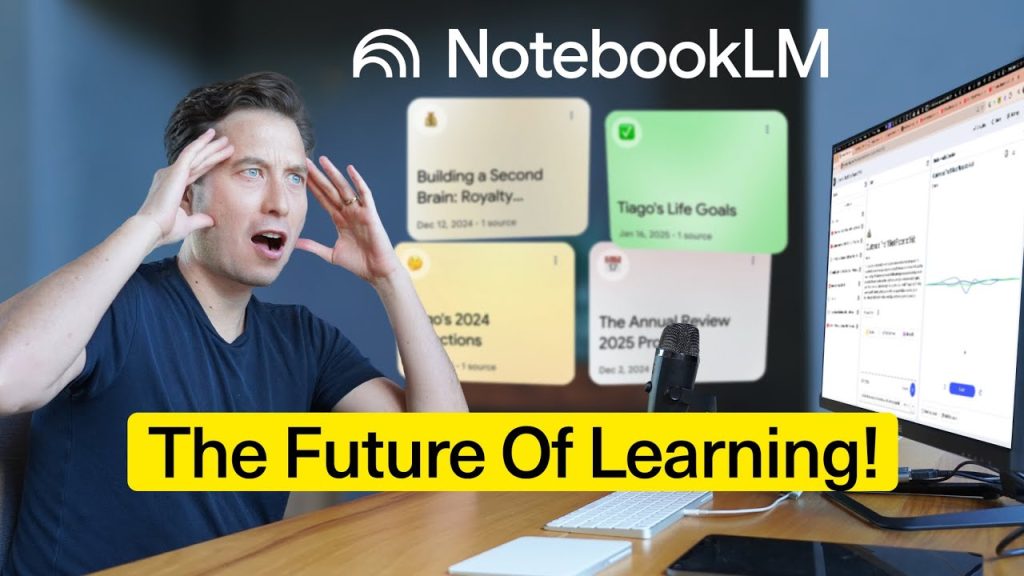Based on a tutorial by Tiago Forte
If you’re drowning in documents, research papers, and endless sources you need to digest for work or personal projects, you’re not alone. We’ve all been there – staring at a mountain of information knowing we should read it all, but feeling overwhelmed by the sheer volume.
Google’s Notebook LM has evolved from an experimental tool into what might be the most powerful AI research assistant available today. I’m breaking down Tiago Forte’s comprehensive overview of the five game-changing features that make Notebook LM unique, especially compared to tools like ChatGPT.
Quick Navigation
- What Makes Notebook LM Different (00:00-03:45)
- Feature 1: Audio Overviews (03:46-15:30)
- Feature 2: Expanded Context Window (15:31-25:15)
- Feature 3: Multimodal Sources (25:16-32:45)
- Feature 4: Redesigned Interface (32:46-38:20)
- Feature 5: Notebook LM Plus (38:21-42:30)
- The Big Picture (42:31-end)

What Makes Notebook LM Different
Before diving into the features, it’s crucial to understand what sets Notebook LM apart from other AI tools. According to the Notebook LM team’s own description, it’s “a tool for understanding” – and that simple phrase captures something profound.
Key Differentiators:
- Designed specifically for comprehension and synthesis, not just chat
- Works with your own sources and documents, not just general knowledge
- Creates personalized learning experiences based on your specific materials
- Focuses on helping you understand complex topics rather than just answering questions
My Take:
This positioning as “the ultimate tool for understanding” is brilliant because it acknowledges a real problem: most of us aren’t lacking information – we’re lacking the time and mental bandwidth to process it effectively.
Feature 1: Audio Overviews – Your Personal Podcast
Imagine having two knowledgeable podcast hosts create a custom episode about any topic you’re researching. That’s exactly what Audio Overviews delivers – and it’s probably the most impressive AI feature I’ve encountered.
How Audio Overviews Work:
- Upload sources (websites, PDFs, YouTube videos, Google Docs)
- Provide context about what you want to learn
- Generate a 20+ minute podcast conversation in 3-6 minutes
- Use interactive mode to join the conversation in real-time
In the demonstration, Tiago shows how he researched a family trip to Guatemala by uploading travel websites, YouTube videos, and personal recommendations. The resulting podcast wasn’t just informative – it was genuinely engaging and conversational.
My Take:
The interactive mode where you can interrupt and redirect the conversation is genuinely revolutionary. It solves the biggest problem with traditional AI chat – you’re no longer carrying the entire burden of keeping the conversation productive. The AI hosts do the heavy lifting while you focus on learning.
Beyond External Research: Personal Reflection
Perhaps even more powerful is using Audio Overviews with personal content. Tiago demonstrates uploading his year-end journal entries and generating a podcast discussion about his own reflections and growth.
Benefits of Personal Audio Overviews:
- Gain objective perspective on your own experiences
- Hear your accomplishments discussed with genuine appreciation
- Process difficult experiences through empathetic analysis
- Identify patterns and insights you might miss in written reflection
Feature 2: Expanded Context Window – 25 Million Words
This might sound like technical jargon, but the expanded context window is actually the most transformative feature. Think of it as dramatically improving the AI’s “short-term memory.”
Technical Capabilities:
- Up to 50 sources per notebook
- Each source can contain up to 500,000 words
- Total capacity: 25 million words of context
- Powered by Google’s Gemini 2.0 Flash model
Why Context Window Size Matters
AI has two types of memory: long-term (training data from the internet) and short-term (the specific information you provide). Since all major AI models are trained on similar data, the competitive advantage comes from short-term memory – your specific context.
Real-World Applications:
- Product Development: Upload thousands of customer interviews to evaluate new product ideas
- Grant Writing: Load your organization’s entire grant history plus current opportunities
- Medical Analysis: Upload complete medical history to identify patterns across specialties
- Personal Knowledge: Upload years of reading notes to discover connections and insights
Tiago demonstrates this by uploading a decade of his reading highlights and notes through Readwise integration, then asking for personalized learning recommendations based on his interests and reading history.
My Take:
This shift from prompt engineering to simply pointing AI at massive information repositories is game-changing. Instead of crafting perfect prompts, you can now provide comprehensive context and let the AI understand your unique situation.
Feature 3: Multimodal Sources – Beyond Text
Notebook LM now handles virtually any content format you can throw at it, but the standout addition is Google Slides integration with full image understanding.
Supported Formats:
- Web pages and YouTube videos
- PDFs and Google Docs
- Audio files (voice memos, recordings)
- Google Slides with images, charts, and diagrams
- Pasted text content
Real-World Example: Insurance Analysis
Tiago shows how he analyzed employee health insurance proposals by uploading slides from his insurance agent. The AI could read complex tables, compare plans, and calculate cost differences for his team size.
What Makes This Powerful:
- Understands complex visual data (charts, tables, diagrams)
- Extracts key decision-making information automatically
- Provides citations linking back to specific visual elements
- Saves time on boring-but-important business documents
My Take:
The ability to quickly extract decision-relevant information from slide decks is hugely valuable for busy executives and professionals. No more struggling through dense presentations to find the bottom line.
Feature 4: Redesigned Interface – Three-Panel Layout
The new interface organizes everything into three intuitive panels that make complex research projects manageable.
Panel Breakdown:
- Sources Panel (Left): Manage and view all uploaded materials
- Chat Panel (Middle): Main interaction area with the AI
- Studio Panel (Right): Create audio overviews, study guides, and save important insights
The Game-Changer: Inline Citations
Every AI response now includes numbered citations that link directly to the source material. Click a number, and you’ll see exactly where that information came from – even specific timestamps in YouTube videos.
Why Citations Matter:
- Dramatically reduces AI hallucination concerns
- Allows you to verify and double-check information
- Builds trust in AI-generated insights
- Enables deeper exploration of interesting points
My Take:
The “save to note” feature in the Studio panel is brilliant for building institutional knowledge. Instead of losing valuable AI insights in endless chat histories, you can build a curated collection of the best findings from your research.
Feature 5: Notebook LM Plus – Professional Features
For the first time, Notebook LM offers a paid tier designed for teams and organizations with advanced needs.
Plus Features ($20/month):
- Massive Context Window: Up to 150 million words (vs 25 million in free)
- Higher Usage Limits: 5x more audio overviews and notebooks
- Chat Modes: AI personalities (analyst, guide, custom roles)
- Team Collaboration: Share notebooks and custom AI models with colleagues
Available Through:
- Google Workspace (for businesses)
- Google Cloud (enterprise)
- Google One (individual subscription)
My Take:
The collaboration feature is the real killer app here. Being able to share a fully-configured AI research assistant with your team – complete with all sources and context – could revolutionize how organizations handle knowledge management and onboarding.
The Big Picture: AI as Your Personal Teacher
The most profound insight from this overview is how Notebook LM transforms AI from a simple question-answering tool into something much more powerful: a world-class teacher with perfect memory.
Why This Matters:
- Learning demands are accelerating due to rapid technological change
- Traditional research methods can’t keep pace with information volume
- AI with expanded memory can follow complex learning threads
- Personalized education becomes accessible to everyone
As Tiago puts it, we’re living through incredibly fast change, and we all need to learn faster and more often. Having an AI-powered teacher with fantastic memory sitting beside you through this unpredictable landscape truly is life-changing.
My Take:
What excites me most is how Notebook LM shifts the burden from you to the AI. Instead of crafting perfect prompts or organizing information meticulously, you can dump your research materials and let the AI do the synthesis work. This feels like the first AI tool that truly augments human intelligence rather than just automating tasks.